Do you want to learn how to add subtitles to a video? This article is for you. Turn a boring or silent movie into one that’s fun and easy to follow by adding subtitles. And since most people don’t have time for reading these days, subtitles allow your viewers to watch what is happening without missing a word.
How to add subtitles to a video?
Adding subtitles to a video is trickier than you might think, but it’s also easy if you follow these steps:
Converting your movie into a format suitable for subtitling
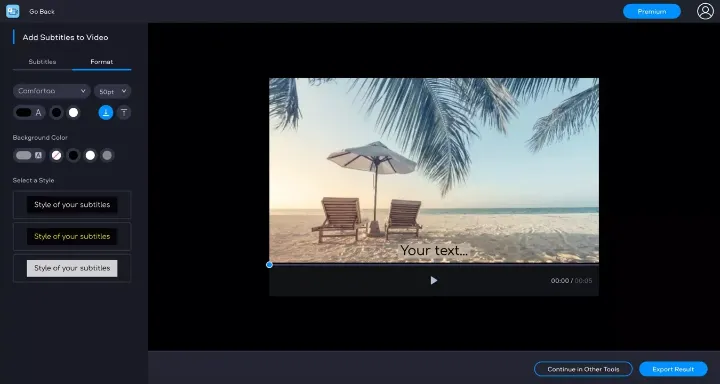
For best results, you need to convert the file from one that can be played on your computer (e.g., AVI) to one that can be played on a DVD player, such as a MPEG file. To do this, use a video converter program like WinAVI Video Converter. Another option is to convert the video into the format used by DivX movies – which are burned onto a DVD and played on a regular DVD player – using Any Video Converter. The resulting file can then be added to the DVD like any other video. The subtitle information is stored in a separate Subtitles file that is usually burnt onto the same DVD page as the video.
Choosing a subtitle format
Once you have your movie in the right format, you’ll need to choose which subtitles to use; there is a wide variety available, and most programs will support at least one of these formats:
- SubRip (.srt): Probably the most common subtitle type. It is a fairly simple format that can be imported into most video players.
- MicroDVD (.sub): A bit more advanced than SubRip, but also supported by many players.
- SubViewer 1.0 (.sub or .txt): Another common and supported type of subtitle.
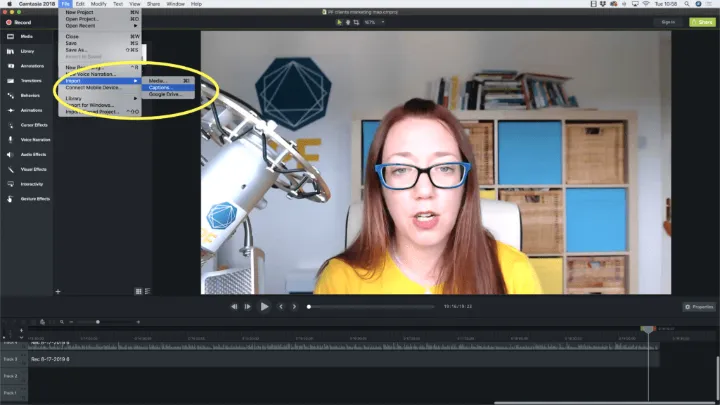
Burning your subtitles onto the DVD
You will now need to put the movie and subtitle files onto a DVD. Most computers can do this, but if you don’t know how to use the help menu or search your computer for instructions on creating a DVD.
Add the subtitles
Fortunately, your new subtitle files will then just appear as a playable track on your DVD, so all you need to do is find where they are and press play. You should now be able to watch your movie with added subtitles.
Add subtitles in other languages
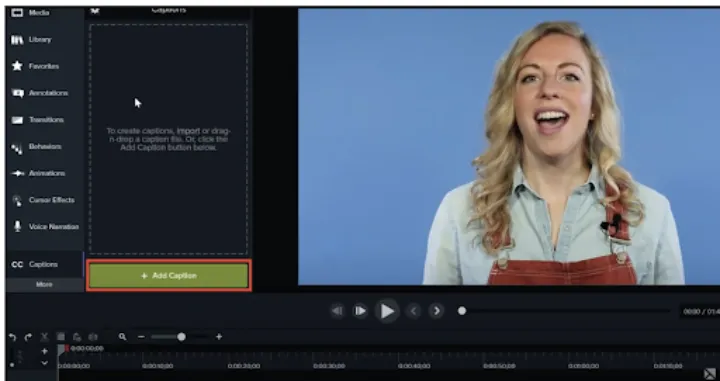
You can have subtitles in different languages by simply changing the language track on your DVD player. Also, be aware that the image quality of the subtitle file is usually not as good as that of the video (since it’s displayed at a smaller size), so you may want to decrease the font size or “Zoom” function on your DVD player to improve this.
How to add subtitles to a movie?
You can choose from more than 100 languages or pick the one you need and download the ready subtitle file right after uploading your video. It takes only a few minutes.
Subtitles in your language will make the movie much easier to understand for people who don’t speak the same language, which opens up a whole new market for you. You can imagine how many more people will watch your video if they can understand what’s being said.
Videos that have subtitles are always more successful than videos in the same niche that don’t. So why not try adding subtitles and see for yourself? Make your video even more popular!
Conclusion
When you create a video, there are many things to think about, and subtitles are probably at the bottom of your list. But if you want people to watch your movie, then adding subtitles is one easy way.

